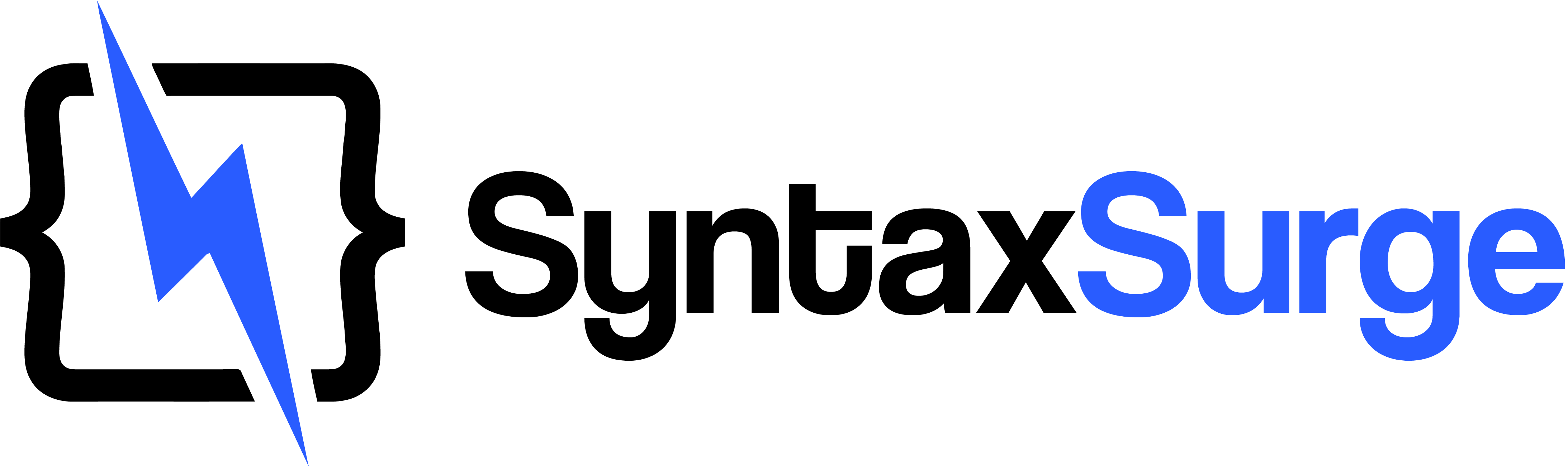Earn Money Online with UploadCorner.com: Your Ultimate Guide to File Sharing, Earning, and Withdrawing
If you’re seeking an effortless and rewarding way to earn money online, look no further than UploadCorner.com, a platform where you can store, share, and upload your files safely on the internet for free. You can also make money in the process. UploadCorner.com is designed with user-friendliness in mind, making your online money-making journey a breeze. This blog post will guide you through the process of withdrawing your earnings and sharing your links on social media.

How to Earn Money for FREE on UploadCorner.com?
- Upload & Earn: Upload any file, share it online, and earn money every time someone downloads it.
- Refer & Earn: Invite other uploaders, and earn a 15% commission FOREVER when their files are downloaded.
- Promote & Earn: Encourage people to buy our premium accounts and earn a 15% commission.
- Sell & Earn: (Coming Soon!) You’ll soon be able to earn money by selling your files.
With years of experience and a strong community of webmasters, we’ve created a top-quality platform ensuring timely payments and excellent services.
FREE Features of UploadCorner.com
- Daily Payments: Why wait for weeks when you can get paid DAILY? Yes, you read that right! UploadCorner believe in quick services, that’s why they have FAST daily payments.
- Zero PopUp Ads: No annoying pop-ups advertisements when downloading your files or when someone downloads your uploaded files!
- Easy to Download: Downloading your files is just a click away with UploadCorner’s user-friendly interface.
- $1 Minimum Withdrawal: You can withdraw as low as $1 from your earnings. That’s the Lowest minimum withdrawal here, isn’t that cool?
- Earn upto $100 per 1k downloads: Earn up to a whopping $100 for every 1k downloads! The more your files are downloaded, the more you earn. You can see the rates per 1k downloads here: https://uploadcorner.com/rewards
- 15% Referral Program: Invite your friends to join and earn a bonus of 15% from their earnings! Plus, earn a 15% commission for every premium account you help UploadCorner sell.
- Adult and Movie Files are Accepted: Almost all of files are accepted, you can upload adult and movie files to UploadCorner’s file hosting website.
- Unlimited Downloads: Absolutely FREE and unlimited downloads for all.
Plus, you’ll have the benefit of speedy and dedicated customer service through Telegram, Facebook Page, and Email.
Important Note: Please remember, creating multiple accounts, self-inviting, using bots, iframe, fake and automated traffic are strictly not allowed.
Is UploadCorner.com Legit?
Yes, UploadCorner.com is a Legit File Hosting Service that helps people to share their files online and has paid over thousands of dollars to their users. Want to see proof? Check out the live payment proofs at https://uploadcorner.com/payment_proofs
Cashing Out Your Earnings on UploadCorner.com
At UploadCorner.com, they believe that getting your hard-earned money should be a straightforward process. Therefore, they provide a broad array of payment methods to accommodate their global user base:
International E-wallets: UploadCorner support globally recognized e-wallets like PayPal, Perfect Money, AirTM, and Payeer.
Philippines-Based Services: For their users in the Philippines, UploadCorner allow withdrawals via Gcash, Paymaya, Coins.PH, Palawan Express, Smart Padala, LBC Instant Peso Padala, BPI, BDO, UnionBank, and other Philippine Banks.
Cryptocurrencies: With digital currencies on the rise, they provide payouts in a variety of cryptocurrencies, including XRP, ADA (Cardano), BUSD (BEP20), USDT (BEP20), BNB (BEP20), ADA (BEP20), and TRX (TRC20).
How to set your Payment Method on UploadCorner?
To configure your preferred payment method, follow the steps:
- Visit the following link: https://uploadcorner.com/account/rewards
- On this page, you can set your preferred payment option once you reached minimum withdrawal of $1. You can not set your payment method if you don’t reach $1 minimum withdrawal yet.
- Once you reach $1 minimum withdrawal, click on the Request Withdrawal button. Please ensure the payment details below are correct to avoid delays in processing. You can’t change your payment information on this withdrawal once you click request withdrawal.
- Enter your account details and other necessary payment information in the respective fields.
- Click another Request withdrawal button to submit the changes. You will receive your payment within 1 day.
Sharing UploadCorner Links on Social Media
Social media platforms are excellent for sharing your UploadCorner links and driving more downloads, which in turn earns you more money. However, some platforms might block these links, hindering your ability to share. But, we have a solution for you! You can use SyntaxSurge.com/url-unblocker or Pastelink.net to unblock and share your UploadCorner links on any social media platform.
For SyntaxSurge, simply log in to UploadCorner, upload the files you want to share, copy the link, and paste it into SyntaxSurge’s URL Unblocker Tool. Hit “Unblock URL”, and voila! Your link is ready to be shared anywhere.
For Pastelink, create a new paste and insert your UploadCorner link. After publishing, you can share the Pastelink URL on any platform without any restrictions.
With these methods, you can now maximize your earnings by leveraging the power of social media platforms. With UploadCorner.com, making money online has never been easier. Join us today and start your online earning journey!
How to Contact UploadCorner.com Support?
- Email: [email protected]
- Facebook Page: https://www.facebook.com/uploadcorner
- Telegram: https://t.me/syntaxsurge
- Skype: live:.cid.3e735c24dbc2e52
- Telegram News & Updates Channel: https://t.me/uploadcorner
Come, join UploadCorner.com – a legit, simple, and rewarding way to share your files online. Start earning today!
Tags: UploadCorner, Earn Money Online, File Sharing, Withdraw Earnings, Unblock Links.